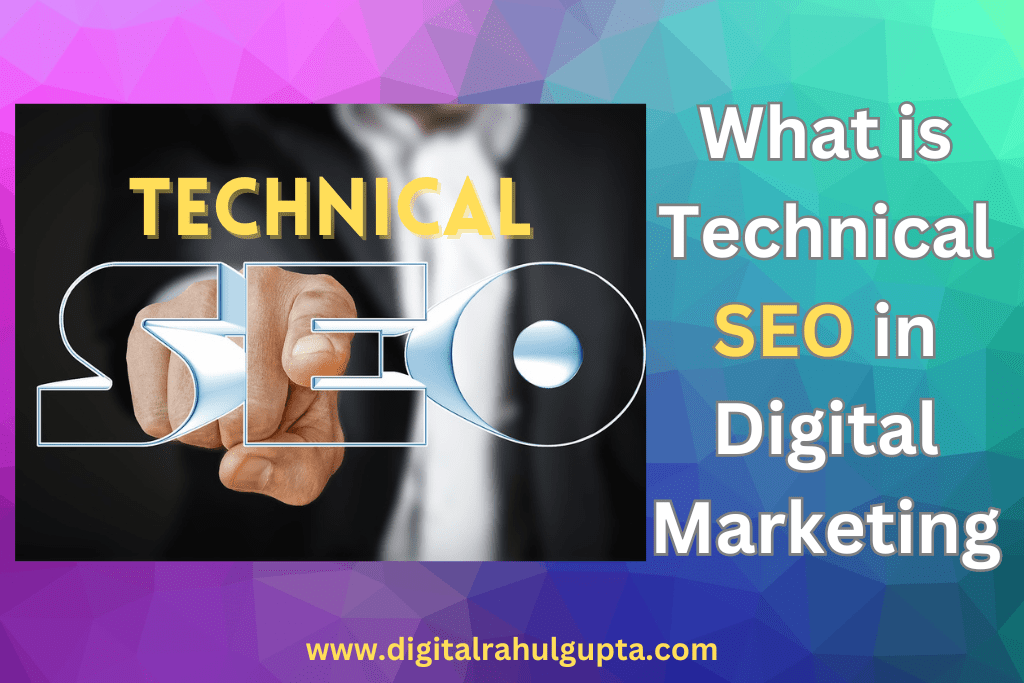Technical SEO is a critical aspect of digital marketing that focuses on optimizing your website’s infrastructure to enhance its visibility in search engine results. Unlike on-page and off-page SEO, which concentrate on content and backlinks, technical SEO ensures that search engines can easily crawl, index, and rank your website. Let’s dive into what technical SEO is, why it’s vital, and how you can implement it effectively.
Understanding the Basics of SEO
Before we explore technical SEO, it’s essential to understand its place within the broader SEO landscape.
On-Page SEO
On-page SEO refers to optimizing individual web pages to rank higher and earn more relevant traffic. It involves elements like keyword usage, meta descriptions, header tags, and content quality.
Off-Page SEO
Off-Page SEO focuses on activities outside your website that impact your rankings, such as backlinks, social media signals, and brand mentions.
Technical SEO
Technical SEO, our main focus, involves optimizing the website’s backend structure and foundation to make it easier for search engines to crawl and index your site.
Key Components of Technical SEO
Technical SEO encompasses several key elements that collectively improve your site’s performance and search engine visibility.
Website Crawling
Crawling is the process by which search engines like Google discover your web pages. Ensuring your site is easily crawlable is the first step in technical SEO.
Website Indexing
Indexing is how search engines store and organize the content they find during crawling. Proper indexing ensures that your pages appear in search results.
Site Architecture
A well-structured website helps search engines understand your content better. This includes having a logical URL structure, clear navigation, and proper internal linking.
What is Off-Page SEO in Digital Marketing? 2024
Crawling and Its Importance
What is Crawling?
Crawling is when search engine bots scan your website to gather information about your pages.
How Search Engines Crawl Websites
Search engines use bots, also known as spiders, to follow links and read the content on your site.
Tools for Checking Crawlability
Tools like Google Search Console and Screaming Frog can help you identify and fix crawl issues on your site.
Indexing: Making Your Site Searchable
What is Indexing?
Indexing is the process of adding web pages into search engine databases.
How to Ensure Proper Indexing
Ensure all your important pages are indexable by using an XML sitemap and checking for any noindex tags.
Common Indexing Issues and Solutions
Issues like duplicate content, blocked resources, and incorrect use of meta tags can hinder indexing. Regular audits can help identify and resolve these problems.
Website Architecture: Building a Solid Foundation
Importance of a Clean Site Structure
A clear and logical site structure improves user experience and helps search engines understand your site.
URL Structure
Use descriptive and keyword-rich URLs to enhance SEO.
Internal Linking
Effective internal linking helps distribute link equity across your site and aids in crawling and indexing.
What is on page SEO in Digital Marketing? 2024
Mobile Optimization
The Rise of Mobile Search
With the increasing use of mobile devices, mobile optimization is crucial for SEO.
Mobile-Friendly Design
Ensure your site is responsive and adapts to different screen sizes.
Accelerated Mobile Pages (AMP)
AMP is a framework that allows you to create fast-loading mobile pages.
Site Speed and Performance
Why Site Speed Matters
Site speed affects user experience and is a ranking factor for search engines.
Tools to Measure Site Speed
Google PageSpeed Insights, GTmetrix, and Lighthouse can help you assess your site’s speed.
Tips to Improve Site Speed
Optimize images, leverage browser caching, and use a content delivery network (CDN) to enhance speed.
Secure Sockets Layer (SSL)
Importance of SSL for SEO
SSL encrypts data and is a ranking factor in Google’s algorithm.
How to Implement SSL
Install an SSL certificate on your server and ensure your site is accessible via HTTPS.
XML Sitemaps
What is an XML Sitemap?
An XML sitemap lists all your website’s pages and helps search engines discover and index them.
How to Create and Submit an XML Sitemap
You can create an XML sitemap using tools like Yoast SEO and submit it through Google Search Console.
Robots.txt File
Role of Robots.txt in SEO
Robots.txt tells search engines which pages they can or cannot crawl.
How to Configure Robots.txt
Ensure your robots.txt file is correctly set up to avoid blocking important pages.
Structured Data and Schema Markup
What is Structured Data?
Structured data helps search engines understand your content through standardized formats.
Benefits of Schema Markup
Schema markup can enhance your search listings with rich snippets, improving click-through rates.
Canonical Tags
Purpose of Canonical Tags
Canonical tags help prevent duplicate content issues by indicating the preferred version of a page.
How to Use Canonical Tags Correctly
Place canonical tags in the HTML head of all duplicate pages pointing to the original page.
Avoiding Duplicate Content
Why Duplicate Content is Harmful
Duplicate content can confuse search engines and dilute your page authority.
Strategies to Prevent Duplicate Content
Use canonical tags, set up 301 redirects, and avoid publishing similar content on multiple pages.
Conclusion
Technical SEO is the backbone of a successful digital marketing strategy. It ensures that your website is accessible, fast, and understandable to search engines, which ultimately helps you achieve better rankings and drive more traffic. By focusing on elements like crawling, indexing, site architecture, mobile optimization, site speed, and security, you can build a robust foundation for your website’s SEO.
What is SEO in Digital Marketing: A Comprehensive Guide in 2024
FAQs
What is the difference between technical SEO and on-page SEO?
Technical SEO focuses on the backend infrastructure of your site, while on-page SEO deals with the content and elements on individual pages.
How often should I check my website’s technical SEO?
Regular audits, ideally quarterly, can help you stay on top of any technical issues.
Can technical SEO issues affect my site’s ranking?
Yes, technical issues can hinder your site’s ability to be crawled and indexed, negatively impacting rankings.
Do I need to hire a professional for technical SEO?
While many aspects can be managed in-house, complex issues may require the expertise of a technical SEO professional.
What are some common tools for technical SEO?
Google Search Console, Screaming Frog, and SEMrush are popular tools for managing technical SEO.