When it comes to digital marketing, there’s one term that often pops up: SEO. But what exactly is SEO, and more specifically, what is On-Page SEO? Let’s dive in and break it down.
What is On-Page SEO?
On-Page SEO refers to the practice of optimizing individual web pages to rank higher and earn more relevant traffic in search engines. It’s all about making your website more attractive to both search engines and users.
Importance of On-Page SEO in Digital Marketing
Why should you care about On-Page SEO? Because it’s crucial for driving organic traffic to your site. When done correctly, it helps search engines understand your content, leading to higher rankings and more visibility.

Key Elements of On-Page SEO
Title Tags
Title tags are like the headlines of your webpage. They tell search engines and users what your page is about. A well-crafted title tag can significantly impact your search rankings.
Meta Descriptions
Meta descriptions provide a brief summary of your webpage content. While not a direct ranking factor, a compelling meta description can improve click-through rates.
Header Tags (H1, H2, H3, H4)
Header tags help structure your content, making it easier for users and search engines to read. Use H1 for main titles and H2, H3, and H4 for subheadings.
Content Optimization
Importance of High-Quality Content
Content is king. High-quality, relevant content engages users and keeps them on your site longer, which can boost your SEO rankings.
Keyword Placement and Density
Keywords are essential for SEO, but their placement and density matter. Avoid keyword stuffing; instead, use keywords naturally within your content.
Use of LSI Keywords
Latent Semantic Indexing (LSI) keywords are related terms that help search engines understand your content’s context. Incorporate LSI keywords to enhance your SEO strategy.Also Read : What is Digital Marketing? | How it work?
URL Structure
Importance of Clean URLs
A clean, descriptive URL is not only user-friendly but also helps search engines understand your page’s content.
Best Practices for URL Structure
Keep URLs short, include primary keywords, and avoid special characters. A well-structured URL improves user experience and SEO.
Internal Linking
What is Internal Linking?
Internal linking refers to linking one page of your website to another. It’s a simple yet powerful SEO strategy.
Benefits of Internal Linking
Internal linking helps distribute page authority and increases the likelihood that users will visit other pages on your site.
Strategies for Effective Internal Linking
Use descriptive anchor text, link to relevant content, and ensure a logical structure to maximize the benefits of internal linking.
Image Optimization
Importance of Image Optimization
Images enhance user experience but can slow down your site if not optimized. Proper image SEO is essential for maintaining site speed and accessibility.
Best Practices for Image SEO
Compress images, use appropriate file formats, and include descriptive file names and alt text.
Use of Alt Text
Alt text helps search engines understand the content of your images and improves accessibility for visually impaired users.
Mobile Friendliness
Importance of Mobile-Friendly Websites
With the majority of users accessing the internet via mobile devices, a mobile-friendly website is critical for SEO and user experience.
Tips for Mobile Optimization
Use responsive design, ensure fast loading times, and simplify navigation to enhance mobile usability.
Page Speed Optimization
Impact of Page Speed on SEO
Page speed is a direct ranking factor. Slow-loading pages can frustrate users and negatively impact your rankings.
Techniques to Improve Page Speed
Optimize images, leverage browser caching, and minimize code to boost page speed.
Also Read : What is Social Media Marketing? A Comprehensive Guide
User Experience (UX)
Role of UX in SEO
A positive user experience keeps visitors on your site longer, reducing bounce rates and improving SEO.
Tips to Enhance User Experience
Ensure easy navigation, fast load times, and engaging content to enhance UX.
Schema Markup
What is Schema Markup?
Schema markup is a code that helps search engines understand your content better and provide richer search results.
Benefits of Using Schema Markup
Using schema markup can improve your visibility in search results by enhancing snippets.
How to Implement Schema Markup
Use schema.org to find relevant markup and implement it within your site’s HTML.
Social Sharing Integration
Importance of Social Sharing Buttons
Social sharing buttons encourage users to share your content, increasing its reach and potential backlinks.
Best Practices for Social Sharing Integration
Place buttons prominently, use attractive icons, and ensure fast loading to maximize sharing.
Analytics and Monitoring
Importance of Monitoring On-Page SEO
Regular monitoring helps you understand what’s working and where you need to improve.
Tools for SEO Analytics
Tools like Google Analytics, Google Search Console, and third-party SEO tools can provide valuable insights.

Common On-Page SEO Mistakes
Avoiding Keyword Stuffing
Overusing keywords can lead to penalties. Focus on natural, relevant keyword use.
Ensuring Proper Indexing
Make sure search engines can index your site correctly by avoiding technical issues like broken links and duplicate content.
Avoiding Duplicate Content
Duplicate content can confuse search engines and harm your rankings. Ensure all content is unique and valuable.
Advanced On-Page SEO Techniques
Implementing AMP (Accelerated Mobile Pages)
AMP can significantly improve mobile page load times, enhancing user experience and SEO.
Utilizing Canonical Tags
Canonical tags help prevent duplicate content issues by indicating the preferred version of a page to search engines.
Conclusion
On-Page SEO is a critical component of any digital marketing strategy. By optimizing your web pages with these techniques, you can improve your search engine rankings, attract more traffic, and provide a better user experience.
FAQs
What is the difference between On-Page and Off-Page SEO?
On-Page SEO refers to optimizations made directly on your website, while Off-Page SEO involves external factors like backlinks and social media engagement.
How often should I update my On-Page SEO?
Regular updates are crucial. Aim to review and update your On-Page SEO at least every six months or whenever you publish new content.
Can I do On-Page SEO myself or should I hire an expert?
You can certainly do On-Page SEO yourself with the right tools and knowledge. However, hiring an expert can save time and ensure best practices.
How long does it take to see results from On-Page SEO?
SEO results vary, but you can typically see improvements within a few weeks to a few months, depending on the competition and your efforts.
What tools can help with On-Page SEO?
Tools like Google Analytics, Google Search Console, SEMrush, Ahrefs, and Moz can help you analyze and improve your On-Page SEO.
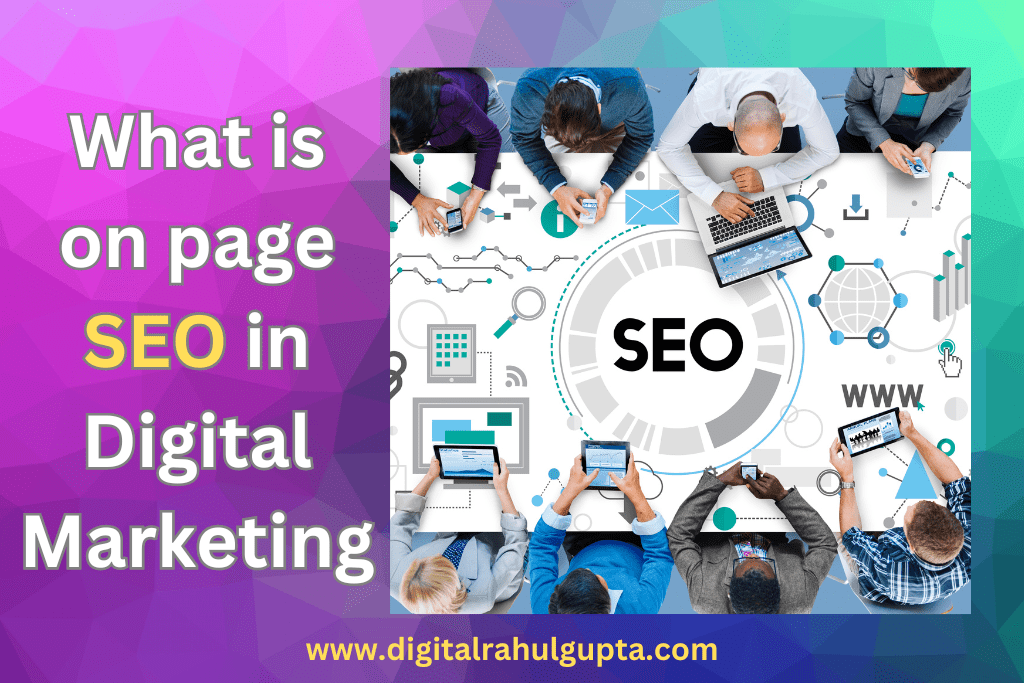
Wow wonderful blog layout How long have you been blogging for you make blogging look easy The overall look of your site is great as well as the content